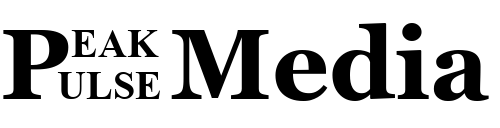The internet is a double-edged sword—offering convenience and connectivity but also serving as a playground for cybercriminals. In a chilling development reported on June 15, 2025, hackers have devised a sophisticated method to deliver malware by exploiting Google’s trusted OAuth URLs. This stealthy campaign bypasses antivirus software, targeting unsuspecting users, particularly during online checkout sessions on e-commerce platforms. Here’s everything you need to know about this emerging threat and actionable steps to safeguard your digital life.
Understanding the Google OAuth Malware Campaign
Hackers are leveraging Google’s OAuth domain, a trusted authentication mechanism, to inject malicious JavaScript payloads into users’ browsers. Unlike traditional malware that relies on downloadable files, this attack is fileless, making it nearly invisible to conventional antivirus programs. The campaign, uncovered by security researchers at c/side, primarily targets Magento-based e-commerce sites, activating during checkout processes to steal sensitive data like credit card information.
The attack begins when users visit a compromised website. The malicious script, delivered via Google’s OAuth URLs, remains dormant until specific conditions are met—such as navigating to a checkout page. Once triggered, it establishes a WebSocket connection to a remote server, enabling real-time data theft and further infection. The script’s obfuscated logic ensures it evades detection by even the best antivirus tools, including those for Android devices.
This campaign’s reliance on a trusted domain like Google.com is particularly alarming. Because Google’s APIs, such as accounts.google.com, are often whitelisted by Content Security Policies (CSPs), these payloads slip through defenses unnoticed. The vulnerability was reported to Google on November 19, 2024, but the threat persists, underscoring the need for user vigilance.
Why Antivirus Software Fails Against This Threat
Traditional antivirus programs rely on signature-based detection, scanning for known malware patterns. However, this campaign’s dynamic, fileless nature renders such methods ineffective. The JavaScript payloads are delivered through legitimate OAuth flows, which antivirus software typically does not flag. Additionally, the script’s context-specific activation—executing only during checkout or in automated browser sessions—further reduces the likelihood of detection.
Even robust security measures, like CSP configurations, fail because they often allow scripts from trusted domains like Google’s. This loophole enables attackers to exploit vulnerabilities in APIs such as translate.googleapis.com and www.youtube.com, redirecting users to fraudulent payment pages.
The Broader Context: Evolving Cyberthreats
This Google OAuth campaign is part of a broader trend where cybercriminals exploit trusted platforms. For instance, the Chinese APT41 group has used Google Calendar for command-and-control operations, while others have hijacked subdomains of brands like Bose and Panasonic. These attacks highlight the growing sophistication of malware campaigns, which now prioritize stealth and social engineering over brute force.
Posts on X reflect public concern, with users sharing warnings about the Google OAuth exploit and urging caution during online transactions. While these posts are not definitive evidence, they indicate heightened awareness among tech-savvy communities.
How to Protect Yourself from This Malware
Staying safe requires a proactive, multi-layered approach. Here are practical steps to shield yourself from this and similar threats:
Exercise Caution with Links and OAuth Prompts
Always verify the legitimacy of URLs, even those appearing to come from Google. Avoid clicking on unsolicited OAuth prompts or links in emails, especially during online shopping. If a website requests unexpected permissions, close the tab immediately.
Keep Software Updated
Regularly update your browser, operating system, and antivirus software. Updates often include patches for vulnerabilities exploited by malware. For Android users, consider top-rated antivirus apps like Bitdefender Total Security or Norton 360 Deluxe, which offer robust protection across platforms.
Enable Two-Factor Authentication (2FA)
2FA adds an extra layer of security to your accounts. Even if hackers steal your credentials, they’ll need a second factor—like a code sent to your phone—to gain access. Google recommends enabling 2FA for Gmail and other services to mitigate risks.
Use a VPN with Antivirus
A VPN with built-in antivirus, like Norton 360 Deluxe, can protect your data on public Wi-Fi and detect suspicious activity. These tools are particularly useful during travel, when hackers often target unsecured networks.
Monitor Account Activity
Regularly check your bank and online accounts for unauthorized transactions. If you notice unusual activity, contact your bank or service provider immediately. Tools like Google’s Safe Browsing can also warn you about malicious sites.
Adopt Advanced Authentication Methods
Younger users, like Gen Z, are increasingly using passkeys, which are more secure than passwords. Google’s VP of privacy, Evan Kotsovinos, advocates replacing passwords with passkeys to reduce the risk of credential theft.
Avoid Storing Sensitive Data in Email
Refrain from using your email as a repository for sensitive documents like tax forms or passwords. Security researcher Jeremiah Fowler warns that email accounts are prime targets for infostealer malware, which can expose years’ worth of data.
What Google Is Doing About It
Google has taken steps to address this threat, including implementing custom detection fingerprints to disable malicious OAuth instances and adding harmful domains to its Safe Browsing blocklists. The company also actively monitors for malicious ads and suspends accounts violating its policies. However, the evolving nature of these attacks means users must remain vigilant.
External Resources for Enhanced Security
To bolster your defenses, explore these trusted resources:
- Google’s Safe Browsing: Check if a site is safe before visiting.
- Bitdefender Total Security: A top-rated antivirus suite for comprehensive protection.
- Norton 360 Deluxe: Offers VPN and antivirus features for cross-platform security.
- Have I Been Pwned: Verify if your email or password has been exposed in a data breach.
- CISA Cybersecurity Tips: Government-backed advice for staying safe online.
The Road Ahead: Staying One Step Ahead of Hackers
As cybercriminals grow more cunning, relying solely on antivirus software is no longer enough. The Google OAuth malware campaign is a stark reminder that even trusted platforms can be weaponized. By adopting a proactive mindset—verifying links, updating software, and using advanced authentication—you can significantly reduce your risk.
The digital landscape is constantly evolving, and so must our defenses. Stay informed, share knowledge with friends and family, and make security a priority. Together, we can outsmart the hackers and keep our online experiences safe.