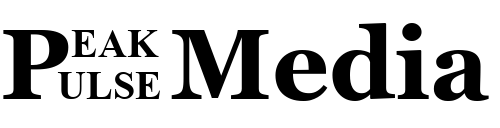In 2025, the internet is an integral part of daily life, from shopping and banking to socializing and working. However, with cybercrime costing the global economy $10.5 trillion annually, per Cybersecurity Ventures, staying safe and secure online is more crucial than ever. Threats like phishing, malware, and data breaches target everyone, but simple, proactive steps can keep you protected. This guide offers practical tips to safeguard your digital life across devices and networks, ensuring peace of mind while browsing, streaming, or connecting. Let’s explore how to stay secure in the ever-evolving online world.
Why Online Security Matters
Cyberattacks are increasingly sophisticated, with 2.6 billion personal records exposed in 2024 alone, according to Forbes. Being online without proper precautions risks identity theft, financial loss, or compromised privacy. Benefits of prioritizing security include:
- Data Protection: Safeguards personal and financial information.
- Peace of Mind: Reduces worry about scams or hacks.
- Device Safety: Prevents malware from damaging your devices.
- Privacy Control: Limits tracking by advertisers or cybercriminals.
Top Tips to Stay Safe and Secure Online
Use Strong, Unique Passwords
Weak passwords are an easy target for hackers. In 2025, 80% of data breaches involve compromised credentials, per Verizon DBIR. Create passwords with at least 12 characters, mixing letters, numbers, and symbols.
- Password Manager: Use tools like LastPass or 1Password to generate and store complex passwords securely.
- Avoid Reuse: Never use the same password across multiple accounts.
- Enable 2FA: Add two-factor authentication for extra security on email, banking, and social media accounts.
Check our password security guide for more on creating unbreakable passwords.
Keep Software and Devices Updated
Outdated software is a gateway for malware and exploits. Regular updates patch vulnerabilities, keeping your devices secure.
- Enable Auto-Updates: Set your operating system (Windows, macOS, iOS, Android) and apps to update automatically.
- Check Regularly: Manually verify updates for critical software like browsers or antivirus programs.
- Replace Old Devices: Unsupported devices, like those running Windows 10 after October 2025, are vulnerable, per Microsoft.
Updates are especially critical for browsers like Chrome or Firefox, which face frequent threats.
Use a Reliable VPN on Public WiFi
Public WiFi in cafés, airports, or hotels is convenient but often unsecured, exposing your data to hackers. A Virtual Private Network (VPN) encrypts your connection, ensuring privacy.
- Choose Trusted VPNs: Opt for services like NordVPN or ProtonVPN with strong encryption and no-logs policies.
- Avoid Free VPNs: Many sell your data or lack robust security, per CNET.
- Use Always-On: Enable VPN auto-connect on public networks for seamless protection.
VPNs are essential for remote workers or travelers accessing sensitive information on the go.
Beware of Phishing and Scams
Phishing attacks, where hackers trick you into sharing personal information, account for 36% of cyberattacks, per Kaspersky. Scammers use emails, texts, or fake websites mimicking trusted brands.
- Verify Senders: Check email addresses for slight misspellings (e.g., “[email protected]” vs. “[email protected]”).
- Avoid Clicking Links: Hover over links to preview URLs before clicking, or visit websites directly.
- Don’t Share Sensitive Data: Legitimate companies never ask for passwords or PINs via email.
Explore our phishing prevention tips to spot red flags.
Install and Maintain Antivirus Software
Antivirus software protects against malware, ransomware, and other threats. In 2025, advanced threats like AI-driven malware require robust solutions.
- Choose Reputable Tools: Use programs like Bitdefender, Norton, or Windows Defender for real-time protection.
- Scan Regularly: Run weekly scans to detect hidden threats.
- Update Definitions: Ensure antivirus databases are current to catch new malware variants.
Mac users should also install antivirus, as macOS malware increased 10% in 2024, per Malwarebytes.
Secure Your Social Media Accounts
Social media platforms are prime targets for hackers seeking personal data or spreading scams. Protect your accounts with these steps:
- Private Profiles: Limit who can see your posts and personal information.
- Review App Permissions: Revoke access for third-party apps you no longer use.
- Watch for Impersonation: Report fake accounts posing as you or friends.
General Online Safety Practices
Beyond specific tools, adopt these habits to enhance security:
- Use HTTPS Websites: Ensure sites have a padlock icon and “https://” for encrypted connections.
- Back Up Data: Store backups offline or in encrypted cloud services like iCloud or Google Drive.
- Limit Oversharing: Avoid posting sensitive details like addresses or travel plans online.
- Monitor Accounts: Check bank and credit card statements for unauthorized activity.
Our online safety basics guide offers more foundational advice.
Common Online Security Mistakes to Avoid
Steer clear of these pitfalls to maintain strong protection:
- Reusing Passwords: Compromises multiple accounts if one is breached.
- Ignoring Updates: Leaves vulnerabilities unpatched.
- Clicking Unknown Links: Risks malware or phishing attacks.
- Unsecured WiFi: Exposes data without VPN or encryption.
Staying safe and secure online in 2025 is achievable with the right tools and habits. By using strong passwords, VPNs, antivirus software, and staying vigilant against scams, you can protect your digital life across all platforms. Whether browsing on public WiFi or managing social media, these tips ensure confidence in an increasingly connected world. Ready to boost your online security? Dive into our 2025 cybersecurity guide or explore digital privacy tips for more insights. Stay smart, stay secure!