Your smartphone is likely your most-used device, handling everything from work emails to social media and gaming. In 2025, with phones boasting advanced features like AI-driven cameras and foldable displays, proper maintenance is key to keeping them fast, reliable, and long-lasting. Neglecting care can lead to sluggish performance, battery drain, or costly repairs. Fortunately, simple habits can extend your device’s lifespan and enhance its efficiency. This guide shares practical, expert-backed tips to maintain your smartphone, whether it’s an iPhone, Android, or other model. Let’s explore how to keep your device in top shape for years to come.
Optimize Battery Health
Battery degradation is a common issue, but proper care can slow it down. Modern lithium-ion batteries last 2–3 years with good maintenance, Read How to Extend Your Smartphone Battery Life
- Avoid Extreme Temperatures: Keep your phone between 32°F and 95°F to prevent battery damage.
- Charge Smartly: Maintain battery levels between 20% and 80% to reduce wear, as advised by TextMagic.
- Use Original Chargers: Certified chargers prevent overcharging and ensure safety.
- Enable Battery-Saving Modes: Limit background apps and reduce screen brightness.
For iPhones, check battery health in Settings > Battery. Android users can use apps like AccuBattery. Replace batteries when capacity drops below 80% for optimal performance.
Keep Software Up to Date
Regular software updates enhance security, fix bugs, and improve performance. In 2025, with cyber threats rising, staying current is crucial. MakeUseOf notes that updates can boost app compatibility and device speed.
How to Update Your Smartphone
- Check for Updates: On iPhones, go to Settings > General > Software Update; on Android, navigate to Settings > System > System Update.
- Enable Auto-Updates: Ensure apps update automatically via App Store or Google Play.
- Back Up Data: Save photos and files to cloud services like iCloud or Google Drive before major updates.
- Update Over Wi-Fi: Avoid data charges by updating on a stable Wi-Fi connection.
Outdated software can expose your device to malware, so schedule monthly checks. Explore our cybersecurity guide for more protection tips.
Manage Storage Space
A cluttered phone slows down performance and limits new content. In 2025, with 8K video recording and large apps, storage management is vital.
- Delete Unused Apps: Remove apps you haven’t used in three months.
- Clear Cache: On Android, go to Settings > Storage > Cached Data; iPhones clear cache via app offloading.
- Use Cloud Storage: Upload photos to Google Photos or Dropbox to free up space.
- Manage Media: Delete duplicate photos or old videos using built-in tools.
PCMag suggests keeping at least 20% of storage free for smooth operation. Check storage in Settings and aim to declutter monthly.
Protect Your Device Physically
Physical damage can compromise your smartphone’s functionality. Simple protective measures go a long way.
Essential Protection Tips
- Use a Case: Choose a shock-absorbent case to guard against drops.
- Apply a Screen Protector: Tempered glass or film prevents scratches and cracks.
- Avoid Water Exposure: Even with IP68 ratings, limit submersion and dry ports thoroughly.
- Clean Regularly: Wipe with a microfiber cloth and avoid harsh chemicals.
Enhance Security and Privacy
Smartphones store sensitive data, making security a priority. In 2025, phishing and data breaches are growing threats.
- Use Strong Passwords: Enable biometric locks (fingerprint or face ID) and complex passcodes.
- Install Security Apps: Apps like Bitdefender or Norton protect against malware.
- Avoid Public Wi-Fi: Use a VPN, like NordVPN, for secure browsing, as recommended by Forbes.
- Review App Permissions: Limit access to camera, microphone, or location when unnecessary.
Regularly check for suspicious activity in your Google or Apple account. Our online safety tips offer more ways to stay secure.
Monitor Performance Regularly
Proactive monitoring catches issues early, keeping your phone responsive.
- Restart Weekly: Rebooting clears memory and refreshes apps.
- Check Background Apps: Close unused apps to free RAM.
- Use Diagnostic Tools: iPhones offer analytics in Settings > Privacy; Androids have built-in tools like Samsung’s Device Care.
If performance lags, consider a factory reset after backing up data, but use this as a last resort.
Common Maintenance Mistakes to Avoid
Avoid these pitfalls to protect your smartphone:
- Overcharging Overnight: Harms battery lifespan despite modern safeguards.
- Ignoring Updates: Delays expose devices to security risks.
- Using Cheap Accessories: Low-quality chargers can damage ports or batteries.
- Overloading Storage: Full storage slows apps and crashes systems.
Maintaining your smartphone in 2025 is easier than ever with these practical tips. By optimizing battery health, updating software, managing storage, and prioritizing security, you’ll ensure your device stays fast, reliable, and secure. Whether you’re snapping photos, streaming videos, or working on the go, a well-maintained phone enhances every experience. Start implementing these habits today and explore our tech maintenance guide for more device care ideas. Keep your smartphone in peak condition and make the most of its cutting-edge features in 2025!
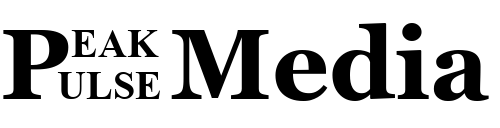

Your point of view caught my eye and was very interesting. Thanks. I have a question for you.