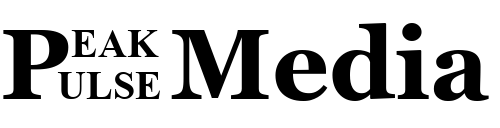The Largest Data Breach in History
In June 2025, cybersecurity researchers at Cybernews uncovered what is being called one of the largest data breaches in history, exposing a staggering 16 billion login credentials across 30 datasets. This colossal leak, which includes usernames, passwords, and other sensitive data from platforms like Google, Apple, Facebook, GitHub, Telegram, and even government services, has sent shockwaves through the cybersecurity community. The breach, driven by infostealer malware, provides cybercriminals with unprecedented access to accounts used daily by billions of people worldwide. With the potential for account takeovers, identity theft, and targeted phishing campaigns, this breach is a wake-up call for individuals and organizations alike to prioritize online security.
- The Largest Data Breach in History
- What Happened? Understanding the 16 Billion Credential Leak
- The Risks: Why This Breach Matters
- How to Protect Yourself: Actionable Steps
- The Bigger Picture: Why Data Breaches Are Becoming More Common
- What Companies and Platforms Are Doing
- Expert Insights: What the Future Holds
- Take Control of Your Cybersecurity
- External Links for Further Reading
This blog post dives deep into the details of the 2025 data breach, its implications, and actionable steps you can take to protect your digital life. We’ll explore the origins of the leak, the risks it poses, and expert-recommended strategies to safeguard your accounts. Whether you’re a casual internet user or a business owner, understanding this breach and taking proactive measures is critical in today’s interconnected world.
What Happened? Understanding the 16 Billion Credential Leak
The Scale of the Breach
The Cybernews research team, led by researchers like Vilius Petkauskas and Bob Diachenko, discovered 30 exposed datasets containing login credentials totaling 16 billion records. These datasets, uncovered since early 2025, range in size from tens of millions to over 3.5 billion records each. The largest dataset, potentially linked to Portuguese-speaking populations, contains 3.5 billion credentials alone, while others are tied to platforms like Telegram (60 million records) and Russian-related logins (455 million records).
The sheer volume of exposed credentials—roughly double the global population—suggests that many individuals have multiple accounts affected. However, Cybernews notes that duplicates exist in the data, making it impossible to pinpoint the exact number of unique accounts or individuals impacted.
How the Data Was Compromised
Unlike a single breach targeting one company, this leak is a compilation of credentials stolen through multiple incidents over time, primarily via infostealer malware. Infostealers are malicious software that silently infiltrate devices, extracting sensitive data like usernames, passwords, cookies, and tokens from browsers and applications. These stolen credentials are then compiled into databases, which may be sold on dark web forums or accidentally exposed through unsecured servers, as was the case here.
The datasets were briefly accessible through unsecured Elasticsearch instances or object storage systems, allowing researchers to discover them. While the brief exposure is a silver lining, it’s still long enough for threat actors to potentially acquire the data. The recency and structure of these datasets—described as “fresh, weaponizable intelligence”—make them particularly dangerous, as they are not merely recycled from older breaches.
Affected Platforms
The leaked credentials span a wide range of services, including:
- Social Media: Facebook, Instagram, Telegram
- Tech Giants: Google, Apple, GitHub
- VPNs and Developer Platforms: Various VPN services and developer tools
- Government Portals: Credentials for government-related services
- Other Services: Zoom, Twitch, and countless others
While some reports suggest that major platforms like Google, Apple, and Facebook were not directly breached, the inclusion of login URLs for these services in the datasets means that accounts on these platforms are still at risk.
The Risks: Why This Breach Matters
The exposure of 16 billion login credentials is not just a statistic—it’s a blueprint for mass exploitation. Here are the primary risks associated with this breach:
1. Account Takeovers
With access to usernames, passwords, and sometimes tokens or cookies, cybercriminals can attempt to log into accounts directly, taking control of email, social media, or financial accounts. This can lead to unauthorized transactions, data theft, or impersonation.
2. Identity Theft
The stolen credentials often include personal information like email addresses, which can be used to steal identities. Criminals may use this data to open fraudulent accounts, apply for loans, or commit other forms of identity fraud.
3. Phishing Campaigns
The structured nature of the datasets, including URLs and metadata, makes them ideal for targeted phishing attacks. Cybercriminals can craft convincing emails or messages that appear to come from trusted platforms, tricking users into revealing more sensitive information.
4. Business Email Compromise (BEC)
For organizations, the leak poses a significant risk of BEC attacks, where attackers use compromised credentials to impersonate employees or executives, leading to financial losses or data breaches.
5. Credential Stuffing
Since many users reuse passwords across multiple platforms, attackers can use these credentials in credential stuffing attacks, attempting to log into unrelated services with the same username-password combinations.
How to Protect Yourself: Actionable Steps
Given the scale of this breach, taking immediate steps to secure your accounts is essential. Here are expert-recommended strategies to protect your digital life:
1. Check if Your Credentials Were Compromised
Use reputable tools to verify if your email or passwords have been exposed:
- Cybernews Data Leak Checker: Visit Cybernews’ Data Leak Checker to see if your credentials are part of the breach.
- Have I Been Pwned: This service, run by security expert Troy Hunt, allows you to check if your email or passwords have been leaked in any known breaches. Visit Have I Been Pwned.
- Google One Dark Web Report: Google One subscribers can use this feature to monitor if their personal information appears on the dark web. Learn more about Google One.
2. Change Your Passwords Immediately
If your credentials are potentially compromised, change your passwords for all critical accounts, including:
- Email (e.g., Gmail, Outlook)
- Social media (e.g., Facebook, Instagram)
- Financial accounts (e.g., banking, PayPal)
- Work-related accounts
Follow these password best practices:
- Use strong, unique passwords with at least 16 characters, combining mixed-case letters, numbers, and symbols.
- Avoid reusing passwords across multiple sites.
- Consider using a password manager like Dashlane or LastPass to generate and store complex passwords securely.
3. Enable Two-Factor Authentication (2FA)
2FA adds an extra layer of security by requiring a second form of verification (e.g., a code sent to your phone or email) when logging in. Enable 2FA on all accounts that support it, including:
- Google: Set up 2FA for Google
- Facebook: Enable 2FA on Facebook
- Apple: Turn on 2FA for Apple ID
- GitHub: Configure 2FA on GitHub
For added security, use authenticator apps (e.g., Google Authenticator, Authy) instead of SMS-based 2FA, as SMS can be vulnerable to interception.
4. Consider Switching to Passkeys
Passkeys are a more secure alternative to passwords, using biometric authentication (e.g., fingerprint or face recognition) or a PIN. Major platforms like Google, Apple, and Facebook now support passkeys:
- Google Passkeys: Learn how to set up passkeys
- Apple Passkeys: Set up passkeys on Apple devices
- Facebook Passkeys: Switch to passkeys on Facebook
Passkeys are resistant to phishing and infostealer malware, making them a powerful tool against breaches like this one.
5. Monitor Your Accounts for Suspicious Activity
Regularly check your accounts for unauthorized logins or transactions. Many platforms, like Google and Meta, offer tools to review recent login activity:
- Google Account Security: Check recent activity at myaccount.google.com/security.
- Meta Privacy Checkup: Review your Facebook and Instagram security settings at Meta Privacy Checkup.
If you notice anything unusual, contact the platform’s customer support immediately.
6. Scan Your Device for Malware
Since infostealer malware is the primary culprit behind this breach, ensure your devices are clean:
- Install and run a reputable antivirus program like Malwarebytes or Bitdefender.
- Keep your operating system and software updated to patch vulnerabilities that malware exploits.
7. Be Vigilant Against Phishing
With cybercriminals likely using this data for phishing campaigns, be cautious of emails, texts, or messages claiming to be from trusted services. Avoid clicking links or providing personal information unless you’re certain of the source. Use tools like Google’s Safe Browsing to verify suspicious URLs.
The Bigger Picture: Why Data Breaches Are Becoming More Common
The 2025 breach is not an isolated incident. Earlier in 2024, the “Mother of All Breaches” exposed 26 billion records, and new datasets are emerging every few weeks, signaling the growing prevalence of infostealer malware. Several factors contribute to the rise in data breaches:
1. Sophistication of Infostealer Malware
Infostealers have become a massive problem, capable of harvesting credentials from both Windows and Mac devices. These malware programs are often distributed through phishing emails, malicious downloads, or compromised websites, making them difficult to detect.
2. Dark Web Marketplaces
Stolen credentials are frequently sold on dark web forums, where access is inexpensive and requires little technical expertise. This accessibility fuels the cycle of data breaches and cyberattacks.
3. Lack of Cybersecurity Hygiene
Many organizations and individuals fail to implement basic security measures like 2FA or regular password updates, leaving them vulnerable to attacks. The inclusion of tokens and metadata in the leaked datasets highlights the danger for organizations without robust credential hygiene practices.
4. Unsecured Cloud Environments
The 2025 breach was facilitated by unsecured Elasticsearch and object storage instances, which allowed the datasets to be briefly exposed. Misconfigured cloud environments are a growing source of data leaks, emphasizing the need for better security practices in cloud infrastructure.
What Companies and Platforms Are Doing
While the breach was not a direct attack on companies like Google, Apple, or Facebook, these platforms are taking steps to help users secure their accounts:
- Google: Encouraging users to adopt passkeys and offering tools like the Dark Web Report to monitor for compromised data.
- Apple: Promoting passkey adoption and 2FA for Apple ID accounts.
- Facebook: Offering Privacy Checkup tools and passkey support to enhance account security.
- Telegram: Noting that its one-time SMS password system makes it less vulnerable to this type of breach, though users should still enable 2FA.
However, the responsibility ultimately falls on users to take proactive steps, as the datasets’ ownership remains unclear, and the full extent of their distribution is unknown.
Expert Insights: What the Future Holds
Cybersecurity experts warn that breaches like this may become more frequent as infostealer malware grows more prevalent. Aras Nazarovas, a Cybernews researcher, noted that cybercriminals are shifting from Telegram groups to centralized databases for storing stolen data, making it easier to compile and exploit large datasets.
Darren Guccione, CEO of Keeper Security, emphasized the importance of password management solutions and dark web monitoring tools to combat such threats. He described cybersecurity as a “shared responsibility,” urging users to stay vigilant.
Rew Islam from Dashlane and the FIDO Alliance highlighted the growing adoption of passkeys as a critical step toward eliminating password vulnerabilities. As more platforms adopt passkeys, the risk of credential-based attacks could decrease significantly.
Take Control of Your Cybersecurity
The 2025 data breach exposing 16 billion login credentials is a stark reminder of the vulnerabilities in our digital world. While the scale of this breach is unprecedented, it’s also an opportunity to strengthen your cybersecurity practices. By checking for compromised credentials, changing passwords, enabling 2FA, and adopting passkeys, you can significantly reduce your risk of falling victim to account takeovers, phishing, or identity theft.
Stay proactive, stay informed, and take control of your digital security. The next dataset may already be out there, but with the right precautions, you can protect yourself from becoming a victim.
External Links for Further Reading
- Cybernews Data Leak Checker – Check if your credentials were exposed.
- Have I Been Pwned – Verify if your email or passwords are part of known breaches.
- Google Account Security – Manage your Google account security settings.
- Apple Support: Two-Factor Authentication – Enable 2FA for your Apple ID.
- Facebook Privacy Checkup – Review your Facebook security settings.
- Dashlane Password Manager – Securely manage your passwords.
- Google Safe Browsing – Verify suspicious URLs.
- Forbes: 16 Billion Passwords Leaked – Detailed coverage of the breach.
- CISA Password Guidelines – Official tips for creating strong passwords.