Why You Should Avoid Charging Your Phone at Airport USB Ports
Traveling can be stressful, and a dead phone battery only makes it worse. You’ve probably spotted those convenient USB charging stations at airports and felt tempted to plug in your device. But before you do, consider this: the Transportation Security Administration (TSA) and cybersecurity experts warn that these public charging ports can pose serious risks to your personal data. From data theft to malware infections, charging your phone at an airport USB port might expose you to cyber threats you didn’t even know existed. In this post, we’ll explore why you should avoid these charging stations, how cybercriminals exploit them, and practical tips to keep your devices safe while traveling. Let’s dive into the dangers and how to protect yourself!
Why Are Airport USB Ports Risky?
Public USB ports, especially in busy places like airports, are prime targets for cybercriminals. These charging stations may seem harmless, but they can be tampered with to steal your data or infect your device. Here’s a closer look at the risks:
1. Juice Jacking: A Growing Cyber Threat
One of the biggest dangers is a scam called juice jacking. This happens when hackers tamper with USB charging ports to install malicious software or steal data directly from your device. When you plug your phone into a compromised port, the USB connection can act as a data transfer pathway, allowing hackers to access your personal information, such as contacts, photos, or even banking details. According to the Federal Communications Commission (FCC), juice jacking is a real threat in public spaces like airports.
2. Malware Installation
Compromised USB ports can also install malware onto your device without you noticing. This malicious software can track your activity, steal sensitive information, or even lock your device and demand a ransom. The Cybersecurity and Infrastructure Security Agency (CISA) warns that public charging stations are vulnerable to such attacks, putting travelers at risk.
3. Lack of Regulation and Oversight
Unlike private charging stations at home, public USB ports are rarely monitored or regulated for security. Hackers can easily tamper with these stations, and there’s no guarantee that the port you’re using is safe. With thousands of travelers passing through airports daily, it’s nearly impossible to ensure every charging station is secure.
How to Protect Your Phone While Traveling
Now that you know the risks, how can you keep your phone charged and your data safe while on the go? Here are some practical tips to stay secure:
- Use a Portable Charger: Invest in a reliable portable power bank to charge your devices. Brands like Anker or Mophie offer compact, high-capacity options perfect for travel. This eliminates the need to use public USB ports altogether.
- Opt for Wall Outlets: If you must charge at an airport, use a standard wall outlet with your own charger and cable. Wall outlets don’t transfer data, making them a safer option.
- Use a USB Data Blocker: A USB data blocker (also called a USB condom) is a small device that allows power to flow to your phone but blocks data transfer. Products like the PortaPow Data Blocker are affordable and effective.
- Disable Data Transfer on Your Device: Before plugging into any USB port, disable data transfer on your phone. On iPhones, enable “USB Restricted Mode,” and on Android devices, set the USB connection to “charging only.”
- Monitor Your Device: If you must use a public charging station, keep an eye on your phone and avoid leaving it unattended. Unplug it as soon as it’s charged.
Other Cybersecurity Tips for Travelers

Charging safety is just one part of staying secure while traveling. Here are additional precautions to protect your devices and data:
1. Avoid Public Wi-Fi
Public Wi-Fi networks, like those in airports, are often unsecured and can be exploited by hackers. Use a virtual private network (VPN) to encrypt your internet connection. Check out our guide to the best VPNs for travelers for recommendations.
2. Keep Your Software Updated
Ensure your phone’s operating system and apps are up to date to protect against known vulnerabilities. Both iOS and Android regularly release security patches to keep your device safe.
3. Be Cautious with Unknown Devices
Avoid connecting your phone to unfamiliar devices, such as laptops or USB drives offered by strangers. These could be used to install malware or steal data.
What to Do If You’ve Used a Public USB Port
If you’ve already charged your phone at an airport USB port, don’t panic. Take these steps to minimize potential damage:
- Run a Security Scan: Use antivirus software to scan your device for malware. Apps like Malwarebytes can help detect and remove threats.
- Monitor Your Accounts: Keep an eye on your bank accounts, email, and other sensitive accounts for suspicious activity. Change passwords immediately if you notice anything unusual.
- Reset Your Device: If you suspect your device has been compromised, consider performing a factory reset after backing up important data. Be sure to follow our guide to safely resetting your phone to avoid data loss.
Stay Safe and Charged on the Go
Charging your phone at airport USB ports might seem like a quick fix, but the risks of juice jacking, malware, and data theft make it a gamble not worth taking. By using portable chargers, USB data blockers, or wall outlets, you can keep your devices powered up without compromising your security. Traveling safely means staying vigilant, so take these precautions to protect your personal information. For more travel safety tips, check out our ultimate guide to staying secure on the road. Stay charged, stay safe, and enjoy your travels!
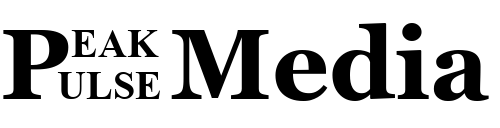
Good write-up. I certainly appreciate this website. Keep it up!
Superb post however , I was wanting to know if you could write a litte more on this subject? I’d be very grateful if you could elaborate a little bit further.
Hello there, just became aware of your blog through Google, and found that it’s really informative. I抦 gonna watch out for brussels. I will appreciate if you continue this in future. Lots of people will be benefited from your writing. Cheers!
I’m extremely impressed with your writing skills and also with the layout on your weblog. Is this a paid theme or did you modify it yourself? Anyway keep up the excellent quality writing, it’s rare to see a great blog like this one nowadays..
Way cool! Some extremely valid points! I appreciate you penning this write-up and also the rest of the website is really good.